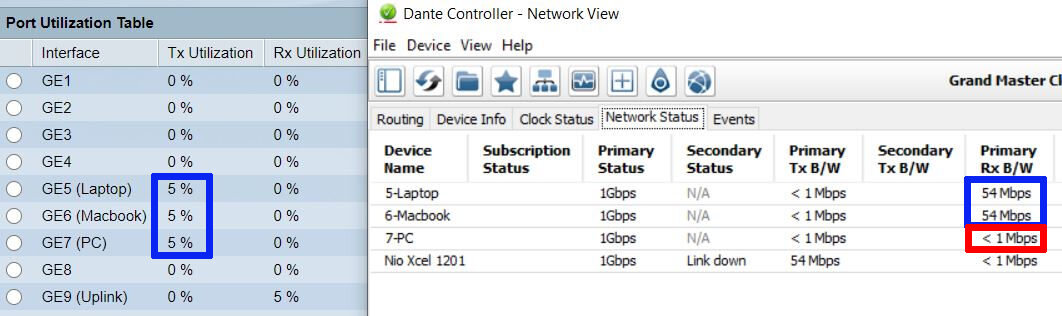5 things you should know about the Dante Virtual Soundcard
We all use it, we all love it: the Dante Virtual Soundcard (DVS)*. It really is a small gift from Audinate that they are selling this software for $ 30. 64 input channels, 64 output channels, support for PC and Mac, WDM and ASIO - what more could you want.
The next level for such a multi-channel interface would be a PCIe card like this one from Focusrite* or Marian*. Unfortunately, the price jump is huge, especially since both solutions basically transport the same (identical) audio data into or out of your PC.
That's why I have the Dante Virtual Soundcard installed on each of my PCs. I primarily use it as an interface between my calibration software and the microphone interface or for feeding into the respective sound system.
But even in everyday (sound) life, it can be used to play music into the system, or record a few channels, or intentionally generate 64 channels of Dante multicast traffic to test the network! I can warmly recommend DVS* for the few dollars and use it myself every day.
Nonetheless, there are a few points that are not entirely obvious if you haven't used them before. In order to show you the downsides and enable you to make a solid decision, here are my five not so pleasant points about the DVS:
1) No Redundancy
While two network cards can be configured in the Dante Controller for the primary and secondary network, there is unfortunately no such option in the Dante Virtual Soundcard. Depending on the purpose, you will not mind this or you will not notice it at all. Because playing a little background music is also possible through one network. And just for fun, recording 64 channels at a concert so that you have some material at home to mix with works wonderfully only with the primary network.
It is not without reason, however, that all professional Dante devices have two network ports so that an audio connection does not get interrupted in the event of a network problem. And unfortunately this option is not available with the DVS and cannot be purchased or configured on request.
2) Outgoing flows do not have a QoS / DSCP tag
It sounds very technical and hardly relevant to everyday life. But if you have already dealt with your network and have set up a security mechanism such as Quality of Service (QoS) with great attention to detail in all switches, then this information may be relevant for you after all.
Dante devices tag their outgoing packets with a so-called DSCP tag with regard to their importance. Clock data have the highest priority, audio data the second highest. In the event of a bottleneck, the switch knows which data to transport first and which data may be swallowed.
Since the Dante Virtual Soundcard is only a Windows service, the data packets are transferred to Windows. And Windows has control over the hardware and sends the data on to the network card. Unfortunately, a QoS / DSCP tag is not attached as it is the case with all true Dante devices.
So if there is a bottleneck somewhere in the network, then the data from true Dante devices is preferred, as long as QoS is set up accordingly on all switches. Data from the DVS, on the other hand, cannot be recognized by the switch as audio data and is the first to be lost in case of doubt.
With a little effort, the traffic coming from the PC can be modified in a managed switch like the Cisco SG350* and the DSCP tags can be set to higher priority. The whole thing can backfire, however, if unimportant data packets are accidentally given high priority.
3) High Latency
The quasi-standard for the latency of Dante connections is 1 ms. That doesn't sound like much, but it is still borderline for some purposes. This is because the latencies of the individual connections add up until the signal reaches the end device or ear from the sound source. From the microphone preamplifier to the mixer, to the DSP, to the power amplifier - with each step, there is usually a latency of 1 ms for Dante transmission alone. And every device needs some time for internal processing anyway.
With the Dante Virtual Soundcard, the lowest latency setting is 4ms. This is not a problem for a concert recording. And in such a case I would even recommend 6ms or 10ms to have as much buffer as possible against network problems.
However, the 4ms become problematic when it comes to live editing. If a signal first needs 4ms to the PC, then probably a few ms for the processing within the software and then again 4ms back, we are easily at 12ms latency and more. And with this we are approaching the limit of what is still acceptable for live effects.
4) No VLAN / trunk support
As your network grows, you will likely have multiple VLANs set up. Even if the end devices are neatly divided into the VLANs, there are usually still some devices that should have access to all networks. A central control PC or audio PC, for example, will want to access all switches to control the network settings. And for the Dante controller it will also have to be in the Dante network, and usually it is also in the control network for the video matrix or control the cameras.
The use of a trunk connection between a PC and a switch has been established for this purpose. All VLANs are transported with a single cable. This saves network cards in the PC and ports on the switch.
It has always been a chore for the Dante Controller to set this up. Depending on the software version and the network driver, it sometimes worked and sometimes it didn't. Usually nowadays you will find a way to set this up. And the Dante Controller even supports primary and secondary networks, see screenshot on the right.
Network Interface (Dante Controller)
So much for the theory and the wishes. The Dante Virtual Soundcard (as of today) does not support such a trunk connection with multiple VLANs via one cable.
The screenshot shows the selection option for the network interface on the same PC as previously shown for the Dante controller.
The corresponding virtual interfaces that can be selected in the Dante Controller do not even appear in the DVS.
Network Interface (Dante Virtual Soundcard)
In order to use the DVS, you always need a separate network interface in the Dante network. If you have already occupied the standard network card for access to the control network or via the trunk described, then you will need an additional small PCI network card or a USB network adapter*.
5) No reliance on the Rx bandwidth in the Dante controller
If you occasionally keep an eye on your network traffic and check the bandwidth in the Dante Controller, this usually shows the actual load on each device or network port. When a port has used more than 70% of its bandwidth, the color changes to yellow, and eventually to red as well.
This is important to note when setting up a new network or a new signal flow so that no device works in its limit range. Already from 70% utilization you can see a negative effect, for example on the stability of the clock of each Dante receiver. And at the latest when data packets are swallowed, the effect can also be heard in the form of dropouts.
With the Dante Virtual Soundcard, unfortunately, the actual load on the port, i.e. the PC network card, is sometimes not mentioned at the corresponding point in the Dante controller, but only the active Dante flows.
The following screenshot shows what this looks like in practice:
My microphone interface sends 32 channels of multicast traffic into the network. I switched off IGMP snooping for this test so that the data rate of around 55 Mbit/s should actually be available on all receiving ports of the other devices. And you can see in the port utilization table (in the screenshot on the left) that all three ports with connected DVS show a “TX Utilization” of 5% (5% of 1000Mbps = 50 Mbps).
With two DVS, the reception rate is correctly displayed at 54 Mbps. With one of the DVS, however, a receive data rate of <1Mbps is displayed (marked in red). Not a big deal, but you always have to keep in mind that you cannot rely on the values of DVS.
Occasional IGMP snooping issues
Because it happens so rarely and I have not yet managed to reproduce this problem exactly, it is not enough for a 6th item on my list. But I would like to point out that the Dante Virtual Soundcard occasionally causes problems in connection with IGMP snooping. If this function is activated on the switches, the multicast packets are only sent to a device if the device explicitly asks for the corresponding multicast flow. Usually it also works with the DVS, but depending on the constellation (especially with Auto-IP addresses), communication between the DVS and the IGMP querier may fail. The message “No Audio” then appears in the Dante Controller when a crosspoint is set.
In this case it helps to manually switch the port to which the DVS-PC is connected to “Forward All”. The screenshot on the right shows the corresponding page on a Cisco SG350*.
The switch then does not wait for an IGMP message, but sends out all multicast traffic permanently on this port. As if IGMP snooping was switched off, but only for one port.
The small problem of the missing multicast data packets is thus resolved.
But of course a new problem arises, namely the increased data rate for the PC. Before activating “Forward All” you should always check how high the multicast traffic is in the network. “Forward All” is only a good choice if the sum of the multicast traffic and any additional unicast traffic to the DVS is less than the maximum data rate of the network card.
Conclusion
As mentioned at the beginning, I think the Dante Virtual Soundcard is a great and, above all, affordable addition to a Dante network. Of course, you have to accept a few small restrictions.
In particular, the first two points mentioned (no redundancy, no DHCP tags) limit the use in a professional environment somewhat. I would not recommend playing music or noises relevant to the performance, for example in the theater or opera, via a DVS.
I see the same problem with a professional concert recording. It is difficult to make clear to the band why one or the other song from the concert cannot be taken for the Bluray release if the multi-track recording has some sound dropouts. While in a recording studio you can add another take if necessary, a live concert cannot be reproduced.
For these purposes, it is worth investing in a Dante PCIe card, such as those available from Marian* or Focusrite*. They don't have all of the disadvantages mentioned above because they use a full-fledged Dante chip.
* Affiliate-Link
More blog articles on Dante:
Network Monitoring (PRTG): Benefits and Examples